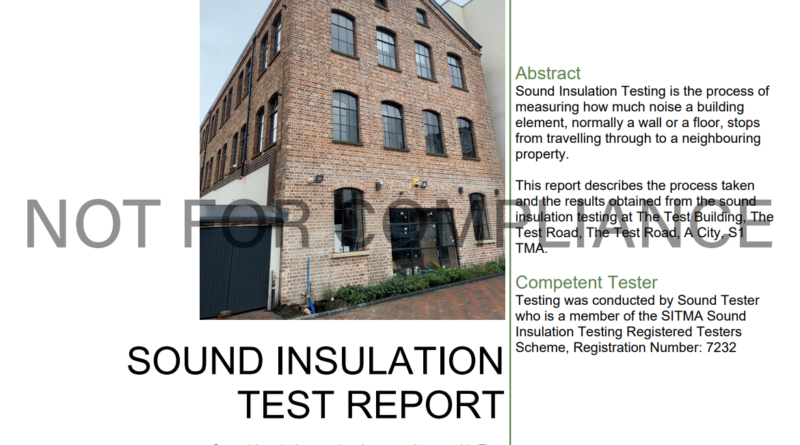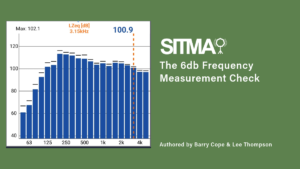SITMA has now released their new Lodgement system and we’ve also released our new style reports. You notice the main difference is the look of them and in this guide we’ll go through main differences.
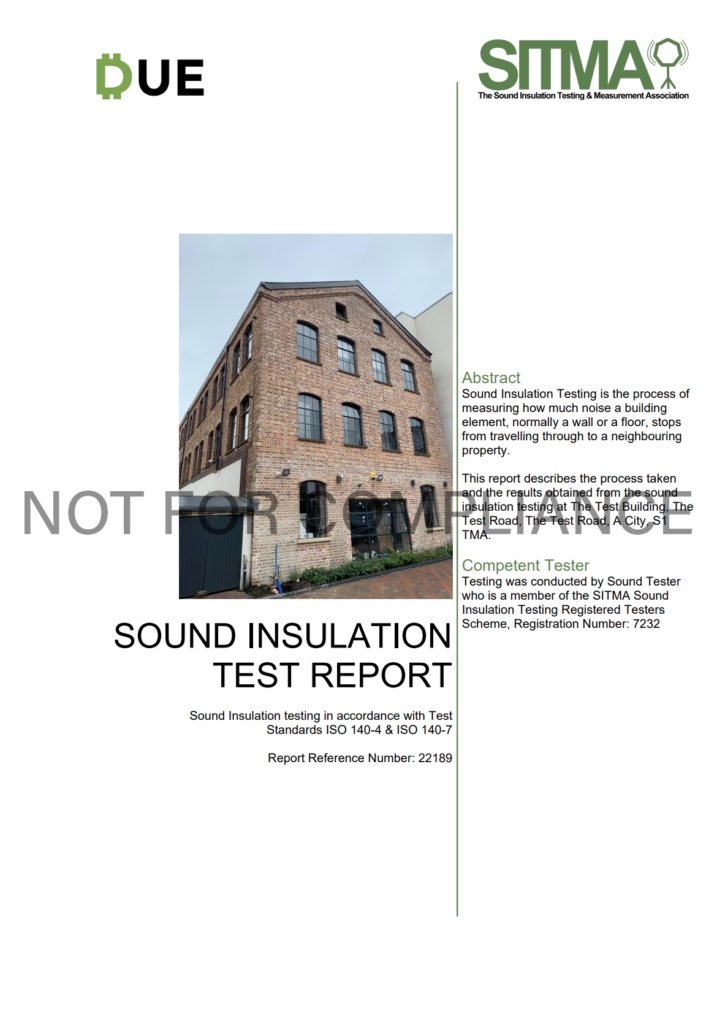
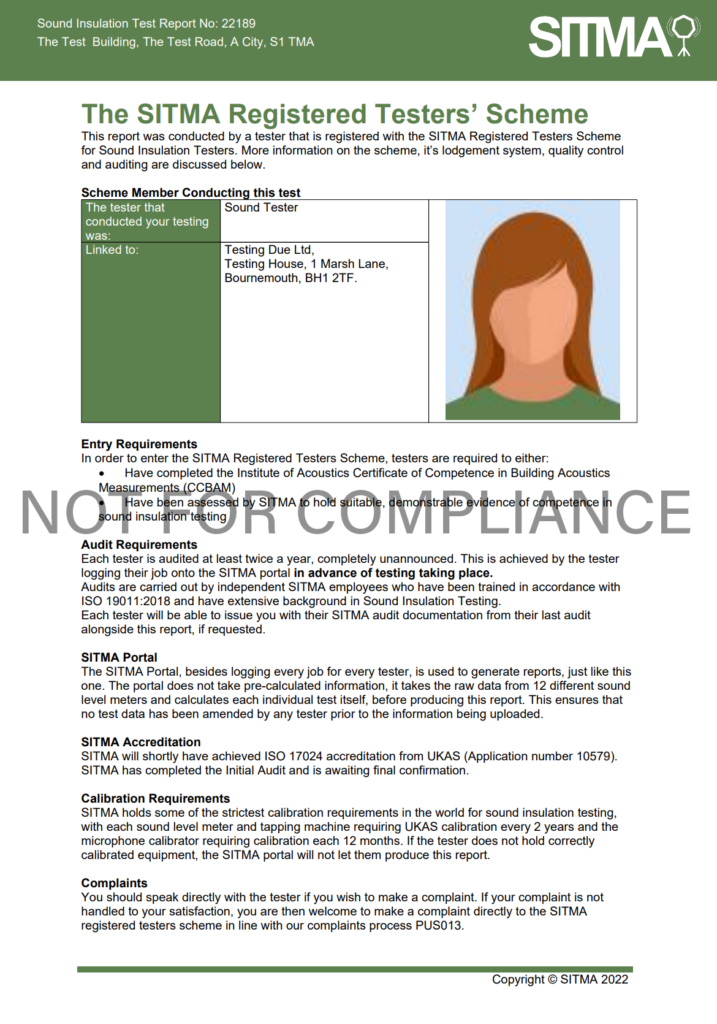
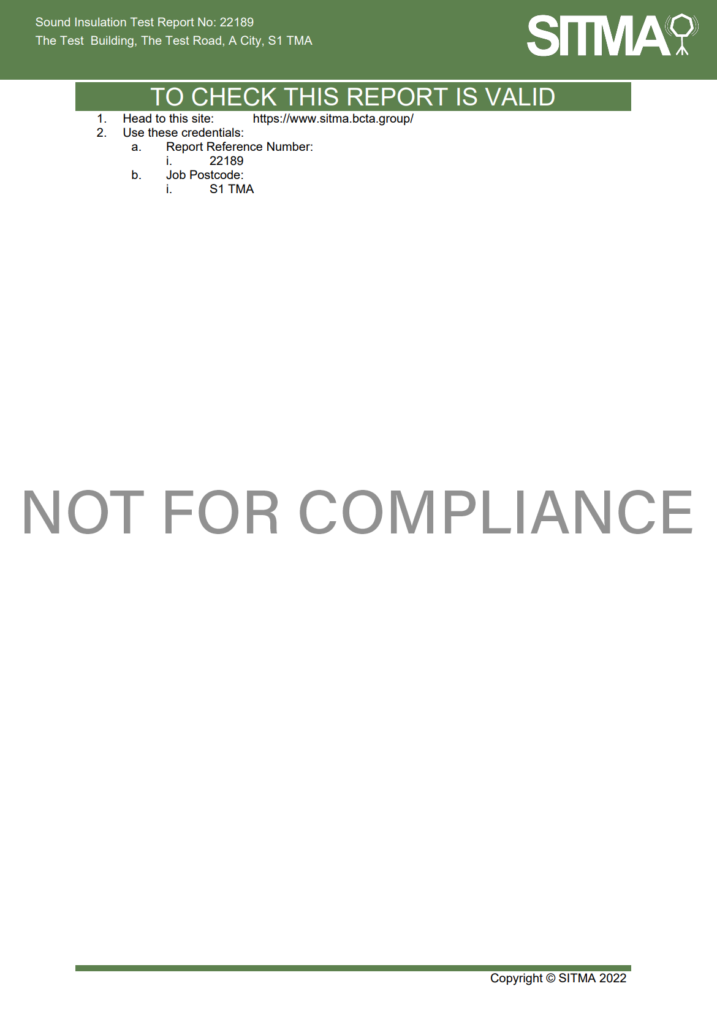
This front page (Page 1) will show the report reference, Site name and address, plus an option show what building was tested. Testers are encouraged to take a photo of the building that was tested.
Page 2 shows who did the test, with their tester details plus a photo of the tester. This is a mandatory requirement and reports cannot be download if there is no photo.
Page 3 is for those who want to check the validity of the report. They can simply head to https://www.sitma.bcta.group and then click on Search Report and enter the details when prompted
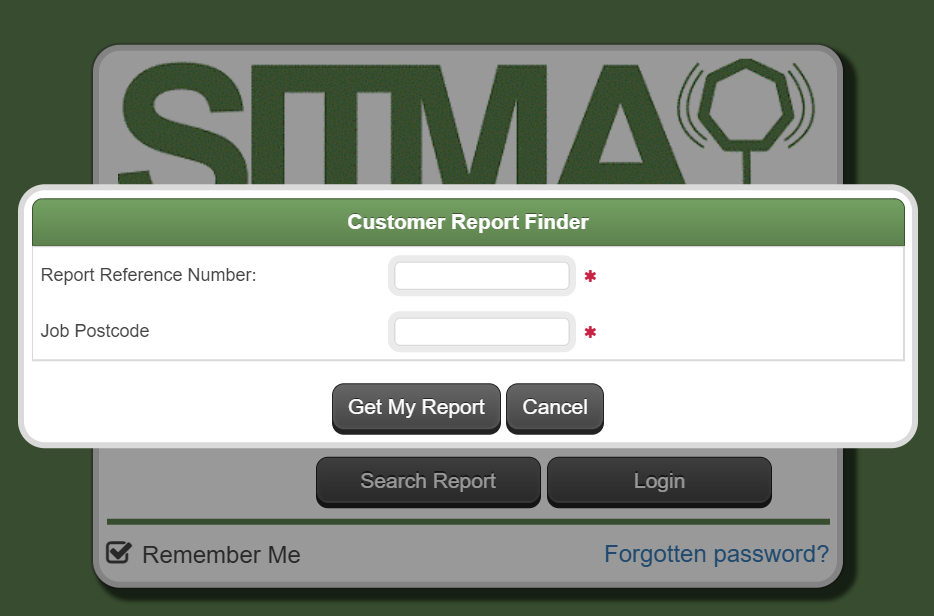
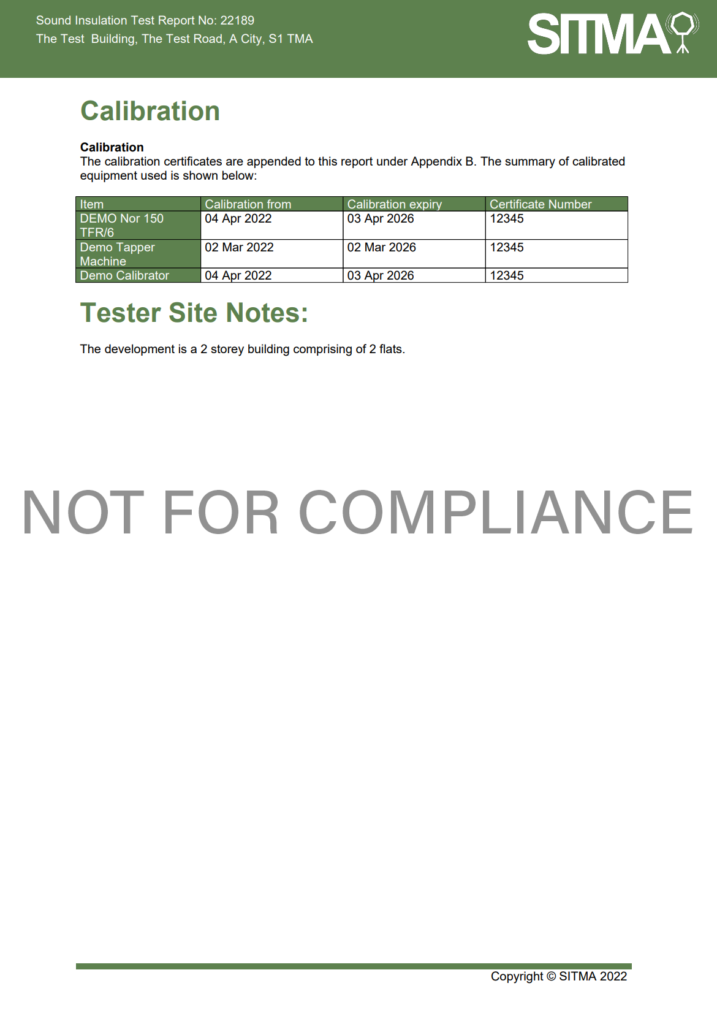
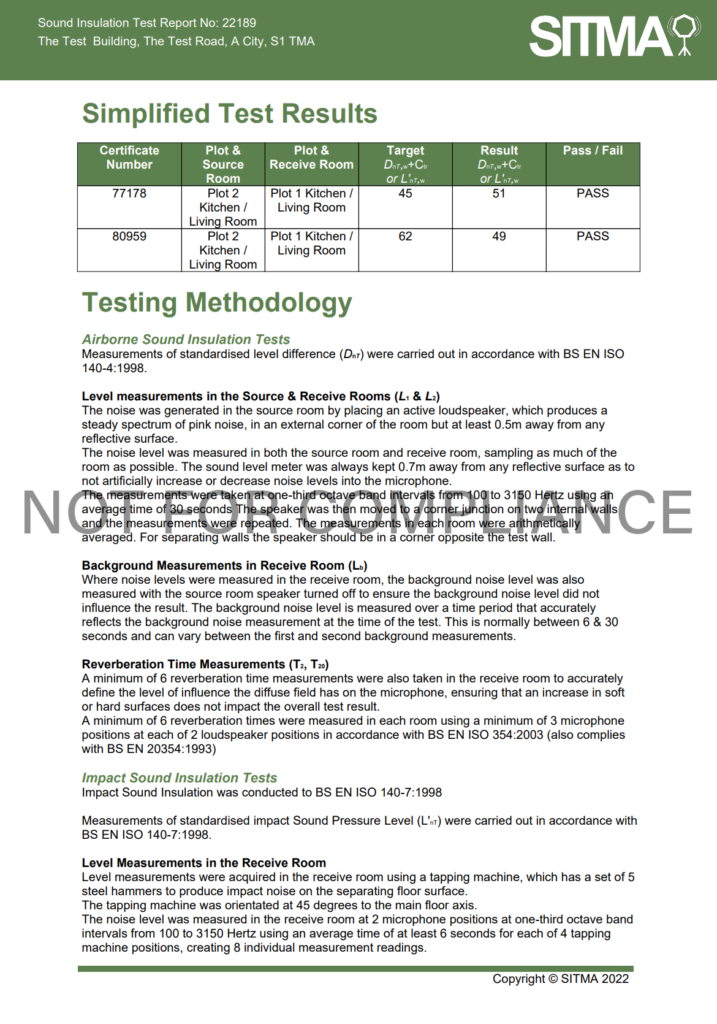
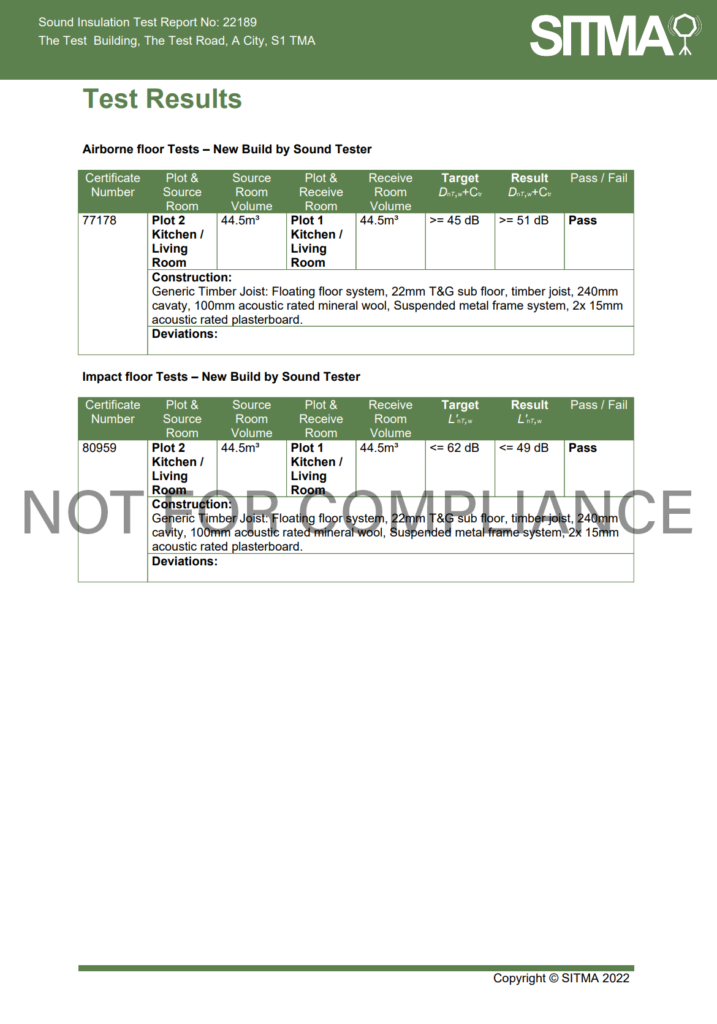
Next, you’ll find the calibration equipment that was used on the test. The certificates for these will be found in Appendix B, and at the end of the report if they are required. The next couple of pages will be showing the results in both simplified and detailed results.
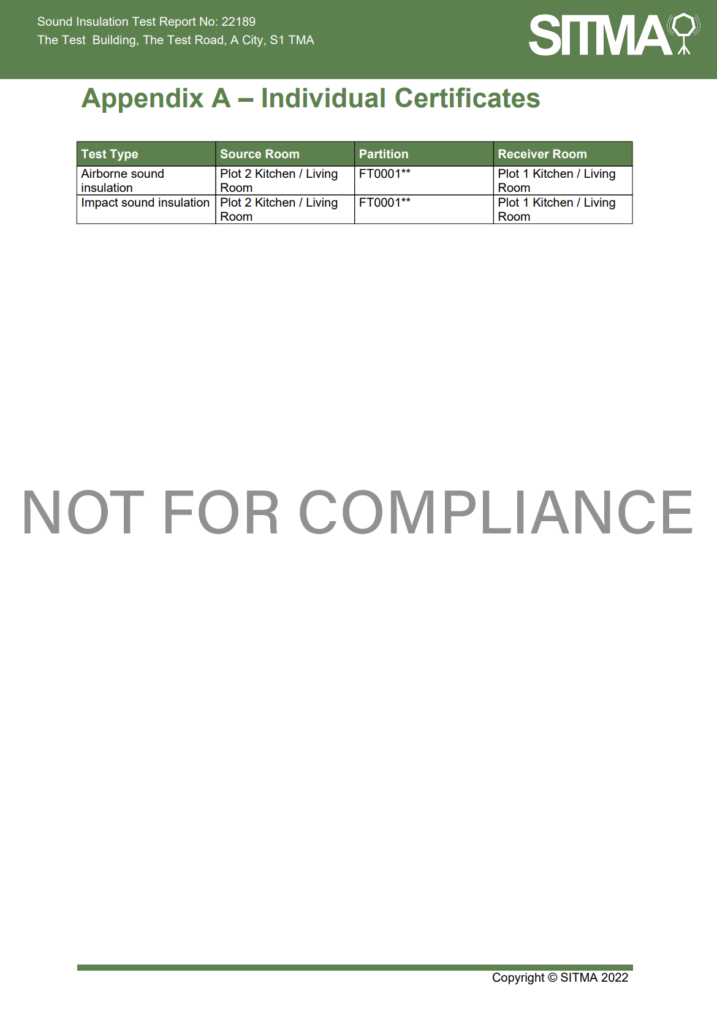
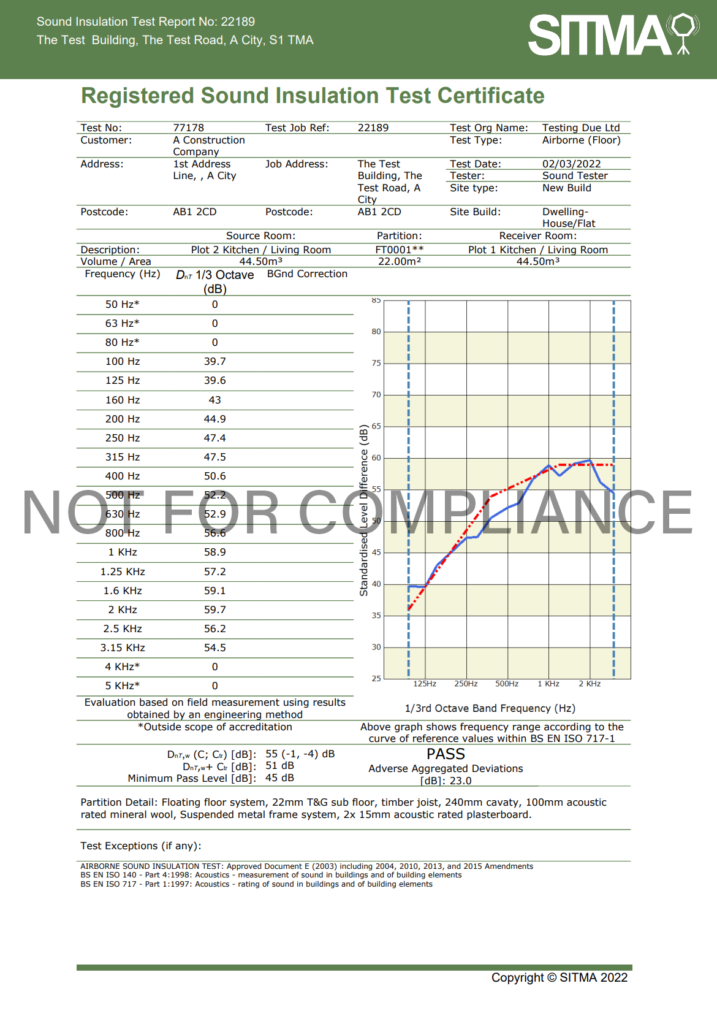
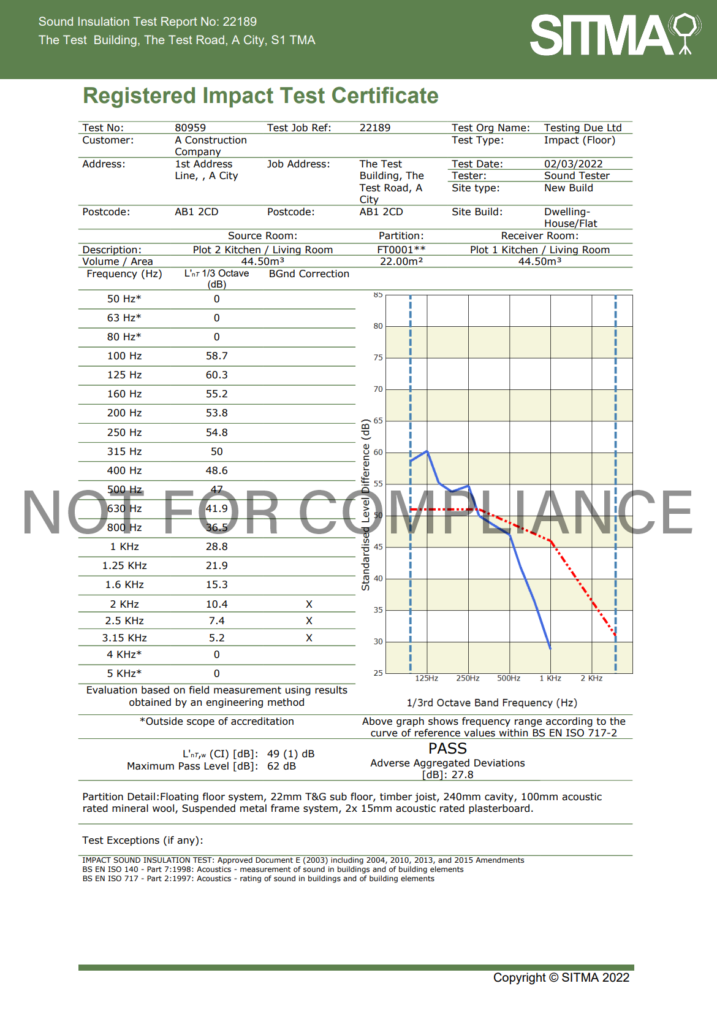
The final changes to the report is a summary of what certificates are in the report, this will be under Appendix A. Then all the tests that were done will be complete on the report in this section.
Please contact SITMA if you have any queries about these reports.